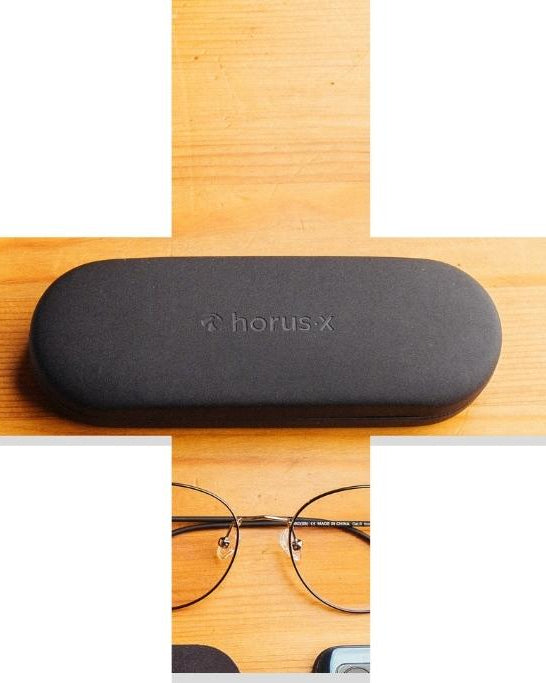As you’re alive in this millennia, we’re going to assume you spend a lot of time in front of screens.
Between your phone, tablet, computer and television, you’re definitely spending too much time each day in front of a digital device.
No judgement here, we do it too. Someone has to save Midgar.
But sadly, spending too much time with Cloud and his friends can negatively impact your health. That’s why you need protection, and good habits when using screens, including wearing a pair of blue light glasses.
What dangers do screens pose to your eyes?

Research into the exact impact of screens on eye health is still relatively new and ongoing, meaning there’s no clear consensus yet. But current knowledge does suggest that preventative measures are beneficial.
And after all, it certainly can’t hurt to give your eyes added protection.
Plus, screens are undoubtedly the cause of digital eye strain and fatigue, which can have long-term negative effects.
👀 Eye fatigue
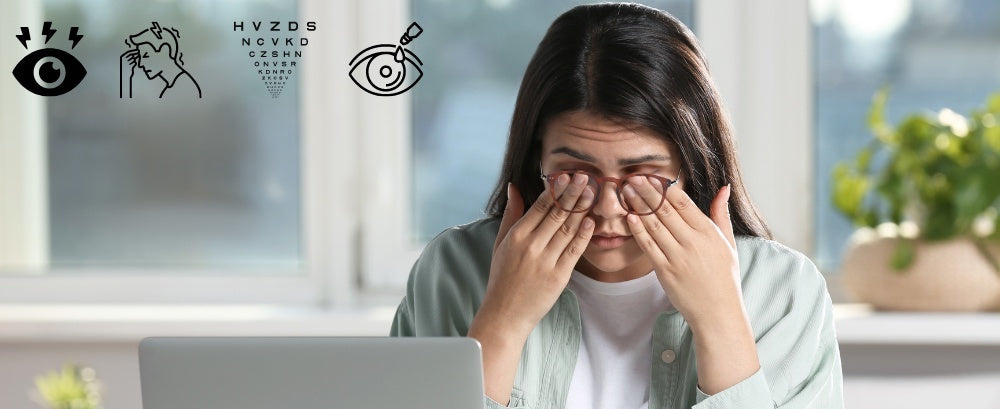
Are your eyes itchy or blurry at the end of a long day? Then, you probably suffer from computer vision syndrome (also known as computer eye strain).
You’re not alone, 75% of the population have experienced eye fatigue.
By putting too much strain on your eyes to see up close, they tire and symptoms appear such as:
- Cloudy or blurred vision
- Decreased visual acuity
- Dry eye
- General fatigue
- Stinging, redness, eye irritation
- Headaches
😴 Sleep disorders

Overexposure to screens, especially just before bed, can seriously disrupt the circadian rhythm and worsen the quality of your sleep.
Their artificial blue light actually disrupts the secretion of melatonin, the sleep hormone that sends you into the arms of the sandman.
As a result, screen use can cause problems with falling asleep and increase the chances of experiencing insomnia.
👁️ Screens and age-related macular degeneration (AMD)
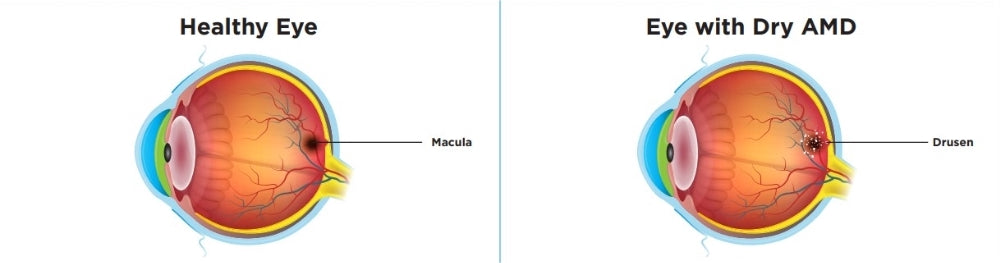
Intensive use of screens is also linked to an increased risk of AMD, a retinal disease that seriously weakens visual acuity.
Although there’s not loads of research on the subject, the French ANSES (National Health Safety Agency has found a link between human health and LED-heavy environments. Their findings indicate that exposure to rich artificial blue light can “increase the risks of developing age-related macular degeneration (AMD).”
💡 Want to learn more? We’ve delved into the dangers of blue light here. Click through and find out why it’s human kryptonite.
The main reason screens are dangerous? Artificial blue light
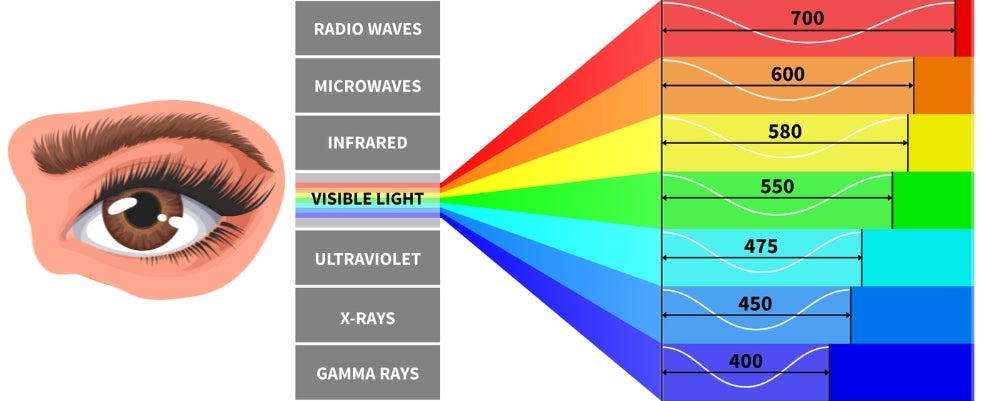
But why do our screens harm us so much? In reality, it's not really their fault but rather that of the blue light they emit.
Blue light which sits at a wavelength of 380 to 500 nm, is not bad in itself. The sun emits it, and it serves to regulate our sleep cycle as it impacts our circadian rhythm.
However, you should be wary of wavelengths of 380 to 450 nm, which will penetrate the eye more deeply causing eye damage.
This is known as the harmful spectrum of blue light, and there’s only one solution: Filter it from your eyes in the same way you use sunglasses to filter UV rays.
But while the harmful spectrum is the most important to protect yourself from, other blue light isn’t harmless either. Exposing yourself to blue light late at night, for example, impacts the production of melatonin, making it much harder to get to sleep.
Our advice for taking care of your eyes
So, what to do? Sit in a dark room and never go outside again?
That’s an option… but not a great sounding one.
Instead, there’s a few ways you can protect yourself and carry on living your normal day-to-day life.
👓 Equip yourself with anti-blue light glasses

To combat eye fatigue and reduce the effects of blue light, the best solution is to use blue light blocking glasses for eye protection.
Treated lenses filter out the harmful spectrum of artificial blue light to help prevent eye fatigue and the long-term effects of artificial blue light.
Please note: not all blue light filtering glasses are created equal. The quality of filtration is an essential criterion for choosing them wisely.
At Horus X, we have developed the most effective technology on the market to filter blue light from screens. We have:
- Gaming glasses: maximum filtration for those of us with a mild addiction
- Our Nomad range: Transparent lenses and stylish frames for daily use
- Category 3 sunglasses: So you’re protected as much at the beach as you are at the office
There is a pair of Horus X glasses for all situations, and all budgets. Our glasses are designed to offer top filtration at a smart price, so you can still afford to pay for all your COD skins after.
🔅 Adjust screen brightness

For optimal visual comfort, it is also important to adjust your screen’s brightness. You should be able to see clearly what’s on the screen, without it feeling too bright, or too dark
In other words, your screen brightness should match the ambient lighting of the room.
What does that mean? In a well-lit room, you need to increase the brightness for good readability, and in a dark space, reduce the brightness to prevent your eye from getting too tired.
🧑💻 Place your screen at the right distance and adopt good posture
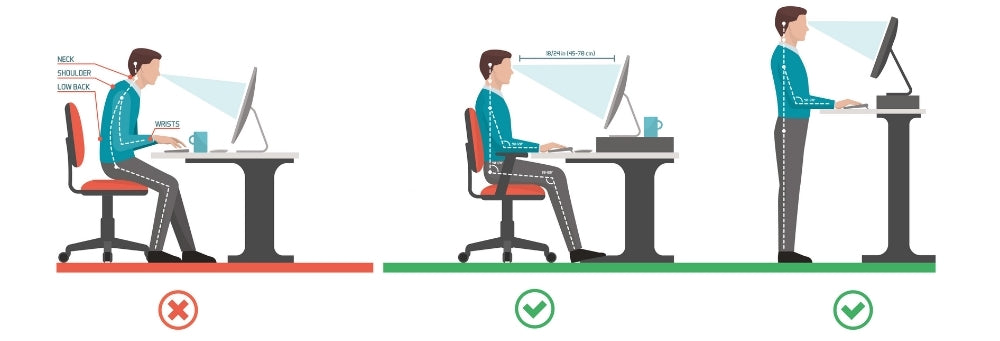
A screen placed at the right height and a good position helps reduce the symptoms of eye fatigue and also musculoskeletal disorders. Something which is increasingly more likely in our sedentary age of television and gaming.
Generally speaking, though, a computer screen should be between 50 to 70cm away from your eyes, with the top of your screen at eye level or slightly below. This helps to minimise the risk of neck or back pain and keep your posture strong.
When sat at a desk for a long time, try to ensure your head, back and shoulders are kept as straight as possible. Even if all you want to do is slump over and maybe take a nap on your keyboard.
💺 Properly set up your work/game station
Make sure your desk is correctly placed. That means not facing a window, to prevent the sun from getting in your eyes, and not across from a window where the sun can instead shine in your computer’s face, causing glare.
The ideal location is perpendicular to the light source to prevent reflections.
That’s just the start though, you can check out our guide for the ultimate gaming setup. Make your friends jealous and your enemies fearful with your cool design.
💡 Have the right lighting

It is better for your work or play space to be lit by natural light rather than artificial lighting.
But daylight doesn’t last forever, and thanks to technology we don’t just need to simply go to bed when it gets dark. Lamps, over the head lights or even some awesome LED strip lighting will return your room to brightness, allowing you to see your screen without straining yoru eyes.
Just make sure your interior lighting uses low intensity bulbs which diffuse warm white light (2700 kelvins for example).
🚶 Take regular breaks
To soothe your eyes and relax, don't forget to take a few minutes of rest at least every two hours.
If possible, try to move around a little during this time.
😍 Remember to rest your eyes

As well as the total break every 2 hours, try and look away from your screen regularly. If you’re stuck at a desk for 8 hours a day (working, not playing video games) you need to rest your eyes.
Try the 20-20-20 method, (fixing a point about 20 feet = 6 meters away, for 20 seconds every 20 minutes), an eye massage, palming, or blinking regularly.
📵 Limit screen time
Yes, yes we know… no one ACTUALLY wants to do this one; but let’s be honest… it’s the most logical option.
We’re also not asking you to never touch technology again, just disconnect a little now and then. And when you are online, don’t forget to use your computer glasses.
And above all… avoid doomscrolling on your phone in the evenings before bed!
🥗 Drink enough and eat a balanced diet

It's a bit of a cliché advice, but staying hydrated and eating a healthy, balanced diet greatly helps keep you in good health and preserves the health of your eyes.
So, remember to drink at least 1.5L of water per day and choose foods rich in vitamins and nutrients essential to the proper functioning of your eyes (oily fish, green vegetables and fruits, eggs, vegetable oils, nuts such as almonds, hazelnuts), nuts…).
Deep, restorative sleep is also integral in retaining good eyesight, so get those 8 hours in!
🧑⚕️ Consult an ophthalmologist

The best way to take care of your eyes is to get regular check ups with an eye doctor who can spot any issues early.
That’s why you should visit your ophthalmologist at least once a year. They can take you through an eye exam, check your visual acuity and detect any possible problems.
They can also give you the best advice for taking care of your eyes.
How to protect your eyes from screens: Final thoughts
Whether it’s at home, at work, or even just walking down the street, most of us are glued to a screen. But we’re not taking into account what this does to our eye health.
Artificial blue light in particular is a major cause of visual fatigue, and is linked to long-term complications such as AMD.
But don't panic. A few simple changes will help reduce risk and ensure your daily comfort.
The most important thing is to filter artificial blue light with suitable computer glasses. Remember to adjust the brightness of your devices correctly, take breaks, not use your screens (too much) in the evening, and rest your eyes, and everything will be fine!