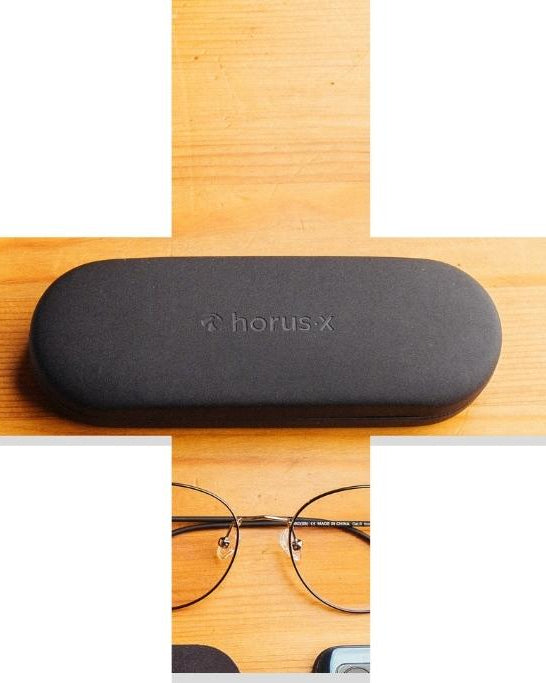The blue light filter is one of the essential features that significantly improve our phones and Samsung is fortunately one of the brands that have relied on this tool to protect the eyes of their users. How to activate it? Is this feature really effective? We asked ourselves the question and we explain everything to you on the subject.
In this article :
- Step by step guide in pictures
- Why remove that blue light
- Is the Samsung filter effective?
- The toolbox for effective protection
Remove blue light on a Samsung: our guide in pictures
On Samsung, the anti-blue light function is called “Visual comfort protection” (or blue light filter on older models). Simply activate it for the phone to adapt the lighting gradually. There are two ways to activate the blue light reduction mode emitted by your smartphone.
OPTION 1 to activate the Samsung blue light filter: the long method
- To get started, show your apps with a wave of your hand. Just swipe down or up using your finger;
- Next, select the settings;

- Then, click on the Display category;

- To continue, click on Visual comfort protection;

- You will see a kind of small switch with the term "Visual comfort protection", just activate it. Your screen will take on an amber color, this is totally normal;
💡 Note : you can also customize your visual comfort protection function by programming time slots if you don't want to activate it completely. In this way you keep a screen with the perfect colorimetry during the day but adapt the brightness when it is most important, in the evening.

OPTION 2: the quick method
1. Swipe two fingers on your home screen from top to bottom to bring up the quick settings panel;

2. Click with your finger on the Visual Comfort Protection icon which appears under the exact term “Protection conf. Visual " ;
3. You're done! (You see here that this menu is more simplistic, if you want to customize the time slots you will have to use the first method. At Horus X we advise you to leave the automatic parameters which ultimately do the job very well).
Summary for older Samsungs
Depending on the model of your Samsung, the procedure may be slightly different. Here is a concrete example in this animation on a Samsung S8

Why remove the blue light on your Samsung?
The daily use of these small machines has an impact on our daily life and can damage our eyes. This is partly due to the blue light emitted by screens .
Manufacturers like Samsung have therefore developed digital filters to protect against it: a kind of virtual screen protector , installed by default on all Samsung Galaxy, Galaxy Note, Galaxy Tab, etc.
The risks of blue light:
Because of this blue light, our eyes are disturbed, as is our sunshine rhythm.
- Our biological clock works in the form of cycles and locks itself on sunlight: blue light makes our body believe that it is daytime and thus disturbs our falling asleep and the quality of our sleep.
- Blue light is harmful since it is close to ultraviolet rays, so overexposure can pose a risk to your health.
⚠️ Blue light affects everyone, at any age , but the young and the elderly are particularly affected by sensitivity to this light.
Is Samsung's blue light filter really useful?
The visual protection that reduces exposure to blue light available on Samsung is useful. From a technical point of view, when you activate the filter, the phone's light becomes warmer and less aggressive. It is for this reason that your screen is dressed in an amber color as soon as you activate it.
On the other hand, this does not completely protect against the harmful effects of blue light, some rays pass through and continue to be perceived by our eyes.
You should know that your screen is made up of LEDs , lighting that necessarily emits blue light, even when the filter is activated!
To perfect this filter, there are other more complete solutions. Especially since Samsung smartphones are not the only ones concerned. Overall, all screens, computers, tablets or televisions emit blue light...
How to protect yourself effectively from this famous blue light?
To counter the unpleasant effects of blue light , you can start by activating the filter on all your devices. But also adopt new, healthier lifestyle habits with respect to screens.
Then we advise you to reduce the use of your Samsung device in the evening, preferably at least one hour before bedtime, helping to improve your rest.
Finally, for optimal protection, we recommend the use of blue light blocking glasses , or blue light blocking glasses for people who already wear glasses. It is the ultimate filter that reduces the impact of this aggressive light. You still have to know how to choose them...
Editorial advice for choosing blue light blocking glasses
To be sure of being protected as it should be, it is necessary to give priority to:
- Protection between 380 and 450 nanometers;
- Glasses with an anti-reflective lens;
- A lens that can also act as a UV barrier. It is ideal for adapting your needs according to the environment, whether you are inside or outside.
During the day, you can count on the Ushuaïa model whose discreet blue light filter will offer you optimal protection and comfort.
When you decide to go out, you can also bet on the Urban Sun model. It protects you from blue light AND the sun's UV rays!
When night comes, it is better to turn to the Gaming Ambrée range . A solution also recommended for people with sensitive eyes, even during the day.
Samsung blue light filter: The final word
Removing the blue light from your smartphone screen is therefore a good idea. Fortunately on Samsung you can take advantage of a smart feature dubbed “Visual comfort protection”. With a single gesture, you preserve your health.
However, although this blue light filter is useful, it is not enough. For effective protection, it is better to turn to a pair of anti-blue light glasses.