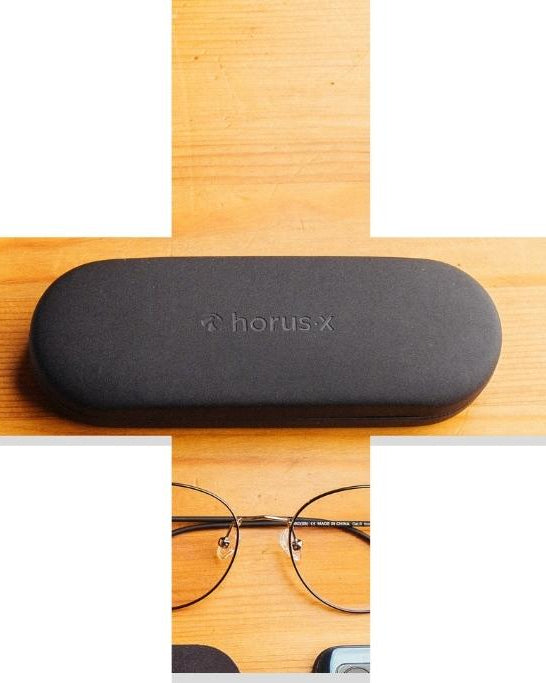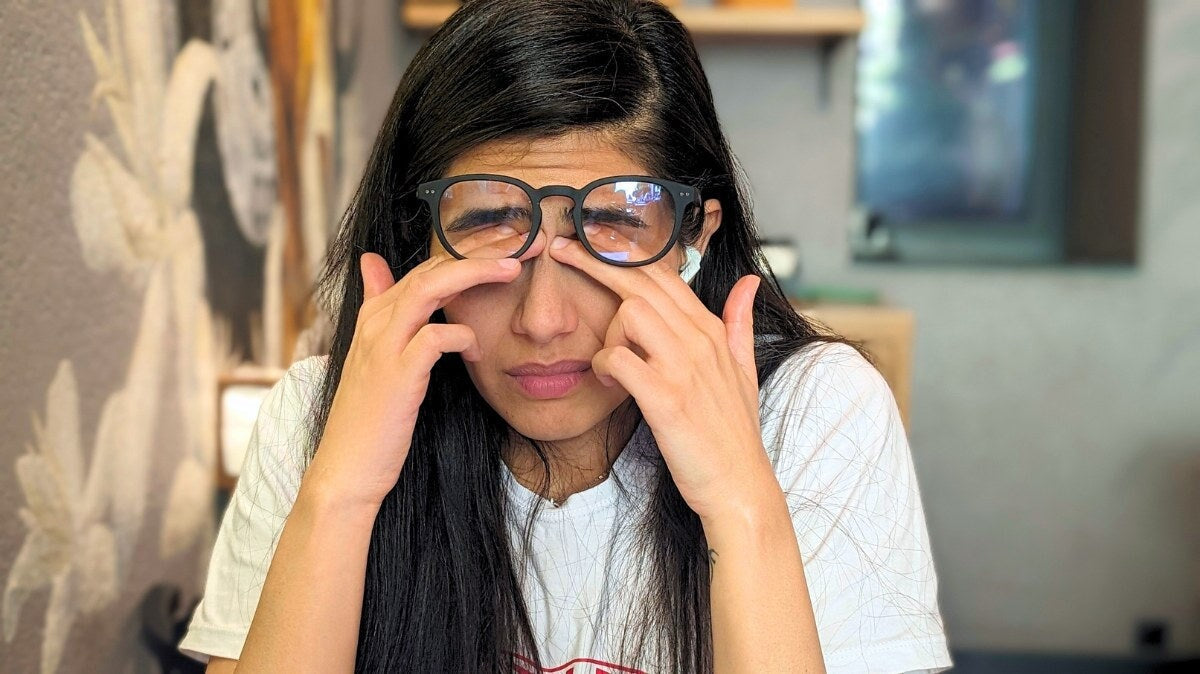First of all, dark mode is something you switch to on a device like a computer or cellphone, not your new state of being at the end of Henry Cavill’s run as Geralt.
But does switching to dark mode really help that much? Your eyes may feel less tired, but overall, dark mode has some drawbacks you might not expect.
What is dark mode? The origin and definition
Users of programming software, video editing solutions and video games have long highlighted the importance of this feature in preserving visual comfort and reducing eye fatigue.
Over the last few years, dark mode has become more and more prominent in technology, with most sites and apps offering a simple way to access their dark mode settings with just a click of a button.
When dark mode is activated, your background becomes black and icons and onscreen text adjusts accordingly.

- 📲 Dark mode allows us to change the display of texts on our smartphones and PCs from black on white to white on a black background.
Is dark mode better for your eyes?
The simple answer is: sometimes.
Dark mode claims the following advantages:
- 👀 Less eyestrain
- 📖 Better readability
- 🔋 Battery life optimization
- 😴 Better sleep
But how true is it?
Dark mode is better for your eyes in a dark environment
So, if you’re using your phone while staring deep into your own soul, you’re all set.
In all seriousness though, a study published by the University of Florida in 2019 compared the use of standard and dark modes in a low light environment and found the following when in dark mode:
- 📈 Participants had better visual acuity and better readability
- 📉There was a significant reduction in eye fatigue
The study doesn’t go into detail on the physical mechanisms of the eye, which is a shame, because it would be interesting to compare the pupil’s contraction in light and dark mode too.
The eye is made up of several layers and a muscle that allows more or less light to enter the retina. Your pupil acts as a kind of blackout curtain that will open or close to let in a lot or little light.

Dark mode can result in better sleep as it decreases the amount of blue light absorbed
Dark mode emits a much softer, less harsh light which contains less of the blue light spectrum. Given the dangers of blue light; absorbing less automatically provides additional comfort for your eye.
And when less blue light is absorbed, the impact on the production of melatonin, the sleep hormone, is much less too, meaning you’re more likely to get a good night’s sleep.
You can negate this further with a good pair of blue light blocking glasses as your screen will still emit some blue light in dark mode (although less). Therefore, you can fall asleep more easily and feel less general eye strain.
Dark mode helps people with photophobia
People affected by photophobia suffer in strong light. For example, that emitting off the sun on a hot day, or bright screens emitting a ton of white and blue light.
Photophobia sufferers will often find themselves more affected than the average person by this, suffering from migraines and other visual disturbances.
For these people, dark mode is hugely beneficial, allowing them to use screens like everyone else.
[BONUS] Not only is dark mode good for your health, but it’s good for your battery’s too
Since the arrival of OLED screens, dark mode has been all the rage, as it increases the battery life of our smartphones and laptops. And let’s be honest, we care about their life more than our own sometimes.
OLED technology makes it possible to turn off pixels completely (rather than leaving them on and masking them as with LED technology as before), thus reducing the energy used.
This feature is also now implemented across basic phone OS like Android, iOS and Windows.
🔋 According to a 2021 study by Purdue University, if you keep your OLED phone's brightness level between 30-50%, you can expect 3-9% energy savings. If, on the other hand, your phone is always at 100% brightness, dark mode will save you around 39% to 47% of your battery. Think how much more doomscrolling you could do…
Dark mode display: the issues
Even though dark mode is on all devices, it’s not a miracle solution that will preserve your health. And while switching between standard and dark mode, or even just keeping dark mode on all the time can make us feel like we’re doing something; on its own it won’t preserve your eyesight.
☯️The human eye needs contrast
The effort required to look at a screen can vary greatly depending on your environment. In a dimly lit environment, where the main source of light is your screen, dark mode's darker colors can be perceived as less distracting.
But in a brighter environment, a darker screen can actually force your eyes to work harder instead.

Your reading will become slower and you will end up straining your eyes more, thus tiring out far more quickly. Also, if you’re in an environment with bright LED bulbs, your retina will actually end up receiving more blue light than it should, anyway.
To protect your sight and reduce the chance of digital eye strain, you need a lot of contrast. Unfortunately, dark mode does not do this sufficiently in well-lit environments.
In a bright environment, it is much easier to read black text on a white background, rather than the other way around.
Moreover, in case of visual impairment (such as myopia), the dark mode of your smartphone is not recommended as it makes the screen much less readable as a whole. This is important to mention s 2.2 billion people in the world are visually impaired according to the WHO.
Remember to take breaks and protect yourself from blue light
Dark mode is helpful, but it won’t solve all your vision problems!
The best way to reduce the long-term impact of blue light on your eye health is by avoiding screens in the evening, taking more breaks throughout the day, and actually going outside once in a while.
By doing these simple things, you can reduce muscle tension and eye fatigue.
If you do need to use a screen, then in low-level environments, switch to dark mode. In brightly lit environments, keep your phone the same. And in any environment, always always make sure to don a stylish pair of blue light blocking glasses.
We also recommend activating your cell phone’s anti-blue light mode as this can be even more impactful than dark mode itself.
Is dark mode better for your eyes? Final thoughts
In dark environments, we definitely recommend switching your device to dark mode. But remember to take these precautions before deciding to flip that switch:
- Avoid dark mode in bright environments
- Take breaks every hour
- Stay at least 50cm from screens
- Avoid screens before sleeping
- Wear blue light blocking glasses
Screens are part of our lives, but you don't have to succumb to all the (dark) fads. Always remember to use dark mode with caution, especially when on your phone.