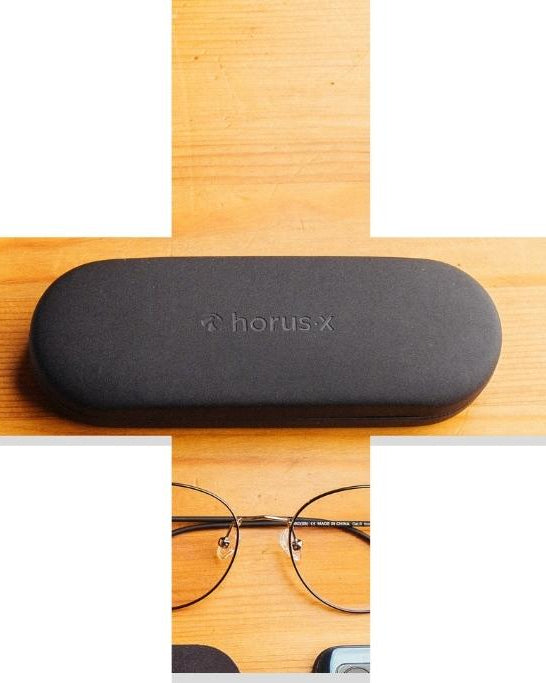Gaming Posture: How to make sure you stay comfortable for hours
If you’re an avid gamer you’re probably well accustomed to spending hours hunched over a PC or lounging on the sofa as you try and complete all of Tears of the Kingdom in one sitting (which somehow, someone has actually done). If you stand up once it’s all over, stretch and feel several bones and muscles pop and complain, your gaming posture needs refining so you can stay comfortable for longer periods.
Say goodbye to hunching over like a Ninja Turtle and hello to moving with the dexterity of Nathan Drake. These top tips will improve your gaming posture so you can focus on what’s important: completing your game.
🏥The risks associated with a poor gaming posture
Commonly, injuries among players can be put down to poor posture when gaming. Unfortunately, gaming isn’t the most active of hobbies and can lead to hours spent lying prone in one position, eyes glued to your screen. And not just when you’re watching the famous Witcher 3 bath scene, either.
If this sounds familiar, then you’re someone who suffers from poor gaming posture. Without any movement, stretching or general activity, you may end up with lower back pain that will make you feel as though you’re 80 years old instead of the prime of your life.
👉 Back pain, headaches, eye problems and injuries can all be linked to poor posture, and you get enough of that when you’re elderly.
Adopting a better gaming posture is life-changing for amateur, pro and e-sports gamers.
It’s also not just a gamer specific problem. Office workers also suffer similar issues, spending hours on desktop computers without movement. So, whether you’re trying to be uber productive at work, or play, remember to take your posture and bodies needs into account.

Common injuries for gamers
Without an appropriate set-up configuration, gamers are prone to the type of injuries that are typically caused by a more sedentary lifestyle, including:
- 👍 Joint problems: injury to the "player's thumb" or Gamer's Thumb (yes, yes, players even have an assigned injury, too much honor!)
- 💪 Musculoskeletal disorders or MSDs: carpal tunnel syndrome, tendinitis (shoulders, elbows, wrists)
- 👁 Visual fatigue, headaches, ophthalmic migraine, dizziness
- 🙇 Back pain
- 💆 Tension in the neck and legs.
How to prevent injuries related to poor gaming posture
🏃 Practice physical activity outside of game time
We all know that spending hours playing is much more exciting than playing sports, but it's important to avoid muscle pain and injuries related to poor posture. And no, Madden NFL doesn’t count.
Regular practice of a sport or physical activity strengthens the muscles used during games, so it can actually make you a better gamer!
Plus, it allows you to work other muscle groups that aren’t active when playing video games, like your back and leg muscles.
Regular physical activity also improves blood circulation and directly increases oxygen supply to the muscles, which helps prevent stress and muscle pain and inflammation.
Overall, exercise is an excellent way to prevent injuries, improve muscle strength and performance and your overall health, so that you can get back to fighting zombies and kicking video game butt faster.
🤸 Take regular breaks, get up and stretch your legs
When planning long gaming sessions, it is also better to plan regular breaks to get up from your chair from time to time.
🚽 Be careful, a simple bathroom break is not enough!
You have to get up from your seat and walk for several minutes to reduce the muscle tension accumulated in the back, shoulders and neck, but also to stimulate blood circulation.
If you’re able, a great trick is to keep a small exercise machine, weights or other equipment near your desk or sofa, so that whenever a game loads you can grab it and have a mini workout. Soon you’ll be fitter than Chris Redfield and have a statuesque gaming posture that will rival the statues of ancient Greece in Assassin’s Creed Odyssey.
One of the best things you can do to improve health is walking and getting some fresh air.
This simple activity reduces fatigue and stress levels while improving concentration. It also allows you to rest your eyes so you’re less likely to suffer from digital eye strain.
💡 Horus X Recommendation: Every hour, try and take a 10- to 15-minute long break. We recognize that’s a big ask and not possible for everyone, however, so if you’re unable to then at least make sure once every 30 minutes you move position. If you sit for longer without moving, over time you’ll start to seriously feel the impact of your inactivity.
🎮 Choose suitable equipment and adopt a posture that is both ergonomic and comfortable
Ergonomic equipment can make or break a gamer. Just like Bane.
A comfortable and healthy gaming posture can mean the difference between an enjoyable gaming experience and long term chronic physical pain. So optimizing your gaming set-up is crucial to long-term health and comfort; whether that’s in your living room or sat at a computer desk.
Admittedly this can be quite pricey, but it’s something that can be done in stages to offset costs. And if you’re someone who spends hours in front of the PC or TV it’s definitely a worthwhile investment. Long-term it’s better to invest in high-quality, durable and ergonomic equipment that you can continue using for a long time.
But not one-size-fits-all, so be sure to test different types and assess what works best for you personally.
The gaming chair: A player’s best ally in the war for better gaming posture
The gaming chair is a must-have piece of equipment for any marathon gamer. If you spend hours sitting, gaming and/or working at a desk you’ll be surprised at just how much having the right chair can affect overall posture and health.
Like ergonomic office chairs, gaming chairs have been specifically designed for people who are sedentary for long periods of time. This means it offers way more comfort than a bog-standard office chair, but unfortunately, it’s also much more expensive.

Gaming chairs are usually a higher price and you can’t pay for them with bottle caps (we’ve tried). Despite the price point, the gaming chair is worth the money, however, as it usually provides a multitude of adjustable elements that allow you to tailor it to your gaming posture.
Believe it or not though, there are right and wrong ways to sit on a gaming chair.
How to sit properly on a gaming chair
Armchair seat height
Seat height is the most basic and common adjustment that really should be an element on every gaming chair. This adjustment allows you to alter the height of the seat so your feet are flat on the floor and your knees are positioned at right angles.
👉 A seat that is too high or too low can cause back, neck and shoulder pain. If, you're the size of a hobbit and your feet don’t touch the ground then use a footstool.
Reclining the back of chair
Another staple of every gaming chair is a reclining back which allows you to adjust the angle of the back to find a comfortable position. It’s estimated the ideal resting position for your back is a recline of 90 to 120 degrees.
👉 Keep your lower back leaning against the chair or get one with lumbar support. Sitting away from the back can lead to slouching. Sitting up straight or with the chair slightly reclined reduces pressure on the discs in your back and helps reduce the risk of cruciate paralysis and sacroiliac joint dysfunction.
Chair arm height
Usually, the armrests of your gaming chair can also be adjusted to help posture. They can be moved forwards, backwards and up and down to best suit your body size and shape. Set your armrests so that your elbows are bent at 90-degree angles.
👉 Adjustable seat armrests relieve pressure on shoulders and arms and provide optimal comfort. Your arms should rest gently on the armrests of the seat rather than being supported.
Seat depth
Seat depth should be adjusted to match an individual’s leg length. Over time sitting in a seat that’s too long or short can cause pain in the thighs and knees and affect your posture. Sit with your hips all the way back in the chair so that your back is pressed firmly against the backrest. Like you’ve just been tied up for an interrogation.
👉 Keep both thighs flat on the chair. Sitting cross-legged or in an unbalanced manner can lead to conditions such as sacroiliac joint dysfunction, piriformis (sciatica), or cruciate paralysis.
Lumbar support on the seat back
Usually on more expensive or fancy chairs, lumbar support can either be fully adjustable or simply set to a specific amount. If adjustable try and make it so the support accommodates the natural curve of your spine in order to reduce tension and pain in that region.
⚠️ Remember that no position is ideal if it is maintained for hours without moving! Having an ergonomic gaming chair, particularly an unfortunately expensive one, can certainly improve the posture of the gamer, but it’s not a magic cure-all. Ideally you still need to move regularly, get up, take breaks, go for a walk, and make sure you’re keeping up with a nutritious gamer’s diet to stay healthy.
🖱 Choosing a screen, keyboard and mouse: better equipment for a better gaming session
💁🏻♂️ Adjust your desk height for better posture
Your desk heigh should be low enough that your forearms are parallel to the floor and desk itself. If your desk is too high, you’ll find your elbows and/or wrists will feel strained clearing its height. Long term this can lead to diseases such as carpal tunnel syndrome, which is less fun than it sounds.
↔ Spacing between chair, desk and screen
Consider your space…the final frontier…to boldly go where no man has….
Oh, you said spacing?
In that case, consider your desk and chair, your own personal final frontier in achieving the perfect gaming posture. Your chair should be close enough to your desk that you’re not leaning towards your screen.
The position of your screen is also important to posture. The top of the screen should be at eye level and placed about an arm's length away. A distance that's too close or too far can cause eye strain, while a screen that's too low or too high can cause tension in your upper body muscles.
🐭 Ergonomic mice and keyboards
Your computer mouse should be positioned at a height that allows natural movement of your arm and wrist, keeping them in a neutral position with fingers extended over the buttons comfortably. It’s also advisable that the mouse pad is on a smooth surface to help with easy movement.

Ergonomic mice look a bit different to a regular computer mouse, forcing the user to tilt their wrist slightly to the side so as to not put pressure on the joint. Believe it or not, the “standard” wrist position where it lays flat on the desk is the worst one and a big cause of issues like carpal tunnel syndrome and wrist cysts.
So even if it feels a little unnatural, an ergonomic mouse is a great and necessary adjustment to your set-up for long-term comfort.
The standing desk: a necessary part of your gaming set-up?
The advantages of a standing desk
Standing, adjustable desks offer several health and wellness benefits to users. It reduces the risk of chronic diseases that are linked to sedentary lifestyles, such as obesity, type 2 diabetes and heart disease.
👉 By alternating between standing and sitting, gamers can reduce the time spent in a chair and thus improve their overall health and well-being.
👉 In addition to the health benefits, standing desks can also improve productivity and performance via increased concentration.
An important note on standing desks
Unfortunately, standing adjustable desks are very expensive. Electric models, the easiest to adjust the height on, are of course, the most expensive. They can also be bulkier and heavier than traditional desks due to all the adjustment mechanisms.
Plus moving from sitting to standing can cause its own health issues, leading to pain and muscle fatigue in the feet, legs and back; especially if the user isn’t accustomed to standing for long periods of time.
💡 Horus X recommendation: start slow and gradually increase the time spent standing. Although working while standing can be beneficial, poor posture can still develop if you haven’t got good body alignment.
🏃♀️Exercise: shake your booty and get moving!
The most effective and for some the least enjoyable way to improve your posture: exercise! After long periods sat gaming it’s crucial you relieve your muscle tension via some easy stretches.
Let’s lunge:
💆🏻♂️ The neck stretch: Slowly tilt your head towards one shoulder and slightly pull your head a little further with the opposite arm. Then, still slowly, return to the starting position and repeat on the other side. Then swivel the head to both sides and back and forth, and feel the muscles stretch.
🤷♀️ The shoulder stretch: Start by taking a deep breath in while raising your shoulders and exhaling by releasing them. Stretch your arms back until your shoulder blades touch and hold the pose for a few seconds. Then place your elbow behind your head and, with the other arm, push it down so that the hand comes between the shoulder blades. Repeat on the other side.

🐈 The spinal stretch: Start with a sideways rotation of your upper body, while staying seated. The pelvis remains straight,it is the waist and the back which pivot slowly. You can also work the back muscle while standing by rolling the spine slightly towards the floor. Start at the top of the head, then the neck, then the back and once at the bottom, release everything so that your arms are closer to the ground. Then slowly return to the initial posture by first unrolling the lower back, the spine, the neck and then the head.
✋ The hand and arm stretch: Extend your arms forward, palm facing down. With one hand, slightly bend the fingers of the other hand backwards. Then in the same position, clench your fists
🦿 The leg stretch: This time, stand behind your seat to lean against the backrest. Take one of your feet in one hand and pull it towards the buttocks, hold the position for a few seconds then release slowly. Then, bring your knee to your chest using both hands. Stay balanced for a few seconds before releasing.
💡 Want some variety in your stretches?
Art Horus X we use the Pliability app for long-term stretching, and the Asana Rebel app if like mixing things up and getting a bit of sports yoga incorporated into our routine.
Gaming posture: Final thoughts
In conclusion, to be a real gamer with a good mind and body, you need to treat it as lovingly as you treat your playable characters (or not… depending on the type of gamer you are). It may sound strange but standing and stretching between and during gaming sessions can prevent muscle problems, injuries and even long-term health issues.
So don't forget to choose and adjust your gaming equipment accordingly, adapting the height and position of your desk, and taking regular breaks to stretch your muscles and improve your comfort.
And if you ever need a break from getting back in shape, remember that it's okay to get up, stretch, and have a little snack. Because after all, even the greatest champions need a break from time to time.