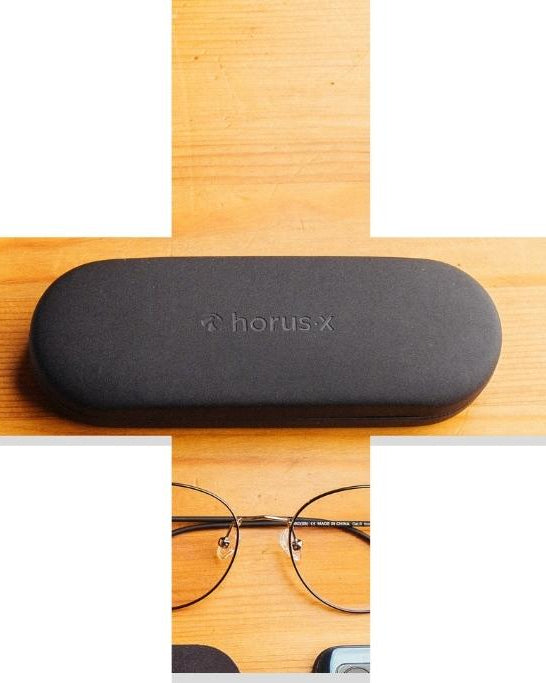Buying guide for choosing the right gaming monitor
The size of the screen, a choice in its own right
It might be one of the first things you need to look at when looking for a screen. The rest of the features will fit easily, you'll find what you're looking for in almost any size. Paying attention to the screen size you need is essential . You may say to yourself "we don't care about the size, you're heavy", but no: whether it's the space you have on your desk, your proximity to the screen and what you're going to do with it ( play, work AND play), everything has to be taken into account. For example, if you have a shallow desk and you tend to lean forward, a 23 or 24 inch screen may be more than enough, and vice versa.
On the other hand, there are also very wide screens now, with ratios of 21/9 for example, where the screens of a more classic format will be in 16/9. This type of screen can bring you a certain comfort in game , but is also very pleasant in navigation as for work. A single very wide screen can also replace two smaller screens, even if depending on the format it will not be entirely equivalent.

In any case, but especially if you are close to your screen, we obviously advise you to get anti-blue light gaming glasses . Screens designed for gaming always tend to display bright colors and above all to diffuse a lot of light. Protecting your eyes therefore seems to us to be really essential.
What definition for your games? 8K, 4K, 2K, 1080p...
The definition that your screen will need will depend above all on your machine. If you're playing on a GTX 650 Ti, then trust me you won't need a 4K monitor. Not that your PC isn't capable of it, eh... so clearly that's the problem. But if you're playing with a newer machine, such as an 11th Gen i5 and RTX 3070, you're supposed to be able to run your games in 2K or 4K. The best thing is to aim for a compatible screen : you will really benefit from it since the difference is visible (for real), and all your use of the PC will be even more pleasant. Even going shopping for blue light blocking glasses will look prettier with a 4K screen.
As for 8K screens, you really would have to have a war machine to take advantage of them. If you have the budget for it, you can always aim for an 8K screen and, if you haven't yet, get the compatible PC in a while. But this definition is not yet standardized for the general public, especially since 4K itself has difficulty breaking through in gaming.
Do you need versatility?
A gaming screen is above all for playing. But maybe you are a student, freelancer or something else that also requires working on your machine. In this case, if you don't only plan to play with your future screen, it is important to choose one that will also be suitable for you to work on .

Gamer screens, as qualitative as they are, sometimes tend to be too pimped, both outside and in the various settings. Too bright image, forced sharpness, not very sober design, all these characteristics can potentially prevent you from concentrating properly while working. If this is your case, do not hesitate to direct you to a simpler screen, even if it means losing 2ms of response time in the battle.
And you, what are you playing?
Even if your machine is comparable to SpaceX gear, or even Iron Man armor, your go-to style might be indie gaming. It is true, more and more independent studios are starting to produce titles sometimes comparable to the AAA of the biggest publishers; but it's still rare, let's be honest. An independent game is very often technically not very demanding and will run on most machines that are a few years old. A GTX 1660, for example, is largely cut out for most of these games.
So even if you have an RTX 3090 and an i9 in your big machine , a 4K screen with a response time of 0.00001ms is not necessarily necessary here. With a very good quality 1080p screen, you can easily enjoy your favorite games . That won't stop you from playing big titles like Cyberpunk, Assassin's Creed, or Dofus or Flight Simulator. But everything is always a question of budget: if you have the gear announced at the beginning of this paragraph, it is possible that you have the budget for a 4K screen.
Likewise, not all games are compatible with high refresh rates. You won't need 144Hz or 240Hz if your regular games don't exceed 60 frames per second. Especially since this characteristic is currently specific to games: do you really need to scroll Twitter in 240 frames per second ? No, frankly, no.
Pay attention to the compatibility with your gear
It would be unfortunate to buy a last generation screen for several hundred euros, and to want to connect it to your Switch in portable mode. Come on, let's add a little more, but the idea here is to be aware that technology is evolving and that everything is not necessarily compatible with everything . The best example is the introduction of the "DisplayPort", a type of video port which, like HDMI, will allow you to connect your new screen to it. Even if the technology has been around for many years, it has only been democratized fairly recently for our gaming equipment, above all thanks to the arrival of DisplayPort 1.4 and its compatibility with 4K 120Hz in HDR, among others.

So we come to the conclusion that you have to be careful that your graphics card and your screen have at least one port in common. And if you plan to do dual screen, which we will talk about below, you need two identical ports . Or, that your screens are DisplayPort and HDMI compatible.
One screen, two screens?
The idea of getting a 2-screen gaming PC will depend on several elements, which we have already briefly discussed above:- The video ports available : it is absolutely necessary to ensure that your graphics card and your screens have the same ports. Either two DisplayPorts everywhere, or two HDMIs, or both at the same time;
- The format of the main screen : if you were planning to buy a very wide screen, in 21/9 for example, is it really necessary to have two screens? Either the second will be as big and it will start to do a lot and you will end up believing yourself in the NASA offices;
- Interest in your activity : if you only play, potentially even small games, is it useful to have two screens? It's a convenience for anyone, sure, but if your budget is tight and you don't basically need two screens, it's not necessarily necessary;
- Same screens or not ? This is THE question we ask ourselves when we want to get a double screen, even more so when the first one is quite expensive. Do we want to take the same one twice? The risk of not doing this is to end up with two monitors of different sizes and that it completely breaks the harmony of your setup .
Which brand of gaming screen to choose?
It is legitimate to ask the question of what is the best brand of PC gamer screen. There are a large number of them, to tell the truth, and some have a real division focused on gaming, to offer products that are always better thought out for us players. In bulk, we can cite MSI, Samsung, Aorus, Asus, AOC, Fox Spirit or even Liyama. The choice will be made above all on the characteristics of the screen, but these few brands are very famous and can promise you a certain overall quality.The top 3 best gaming monitors
1 - MSI Optix MAG322CQR - The Horus X favorite

It is neither the most expensive (even if it is already not bad at around 430€), nor the most efficient on all points. But the MSI Optix MAG322CQR is a gaming monitor that offers impressive specs overall. 32-inch diagonal, VA panel, 165 Hz, QHD resolution (2560 x 1440px), 1ms response time and DisplayPort, HDMI (x2) and USB-C compatibility. This last information is very important if you want to buy two of them, since your graphics card only needs to have one port of each (excluding USB-C) to take advantage of them.
Visually, this screen is really very beautiful. It has extra thin edges and its foot, although fairly "sports gamer" oriented, is still very pretty. But what probably makes all the charm of this screen is that it is a curved monitor. Even on screens in the classic 16/9 format, the fact of having it curved allows you to really gain in comfort . It won't change your skill, but you'll be proud to make top 72s on it.
Most
- Design
- Global characteristics
- 165 Hz VA panel
- Video ports
- MSI, safe bet
- No 4K (only QHD, equivalent to 2K)
- The rather high price
2 - Asus VG279Q - The powerful and accessible gaming screen

For less than 300€ (good, anyway, but for this type of screen it's not that expensive), the Asus VG279Q monitor can be an excellent choice. Its features are very attractive: 27-inch diagonal, 144 Hz IPS panel, Full HD resolution (1920 x 1080 pixels), DisplayPort and HDMI compatibility, integrated speakers and response time of only 1ms. If we compare it to the MSI Optix MAG322CQR, it is clear that it seems less efficient. But the idea here is to be able to get a gamer screen that is not too expensive , but still very efficient.
The only real criticism to make is probably that it's not even QHD. On the design side, we find a recipe that hits the mark, namely thin edges, a fairly sober foot and a rather pretty back. The panel is not curved here, but the size of the screen does not make this feature mandatory . Comfort remains present with a flat screen, as long as it is not too wide.
Most
- The furry design
- Performances
- The price that remains accessible in this range
- DisplayPort and HDMI
- Full HD only
- The foot a little bulky
3 - Fox Spirit PGM300 V2 - The Curved 21/9

Because it's really too beautiful, we couldn't not include a 21/9 screen in this top, especially given its very interesting characteristics for the price. Some concessions are to be made, but the gain in comfort and beauty of the design will only be better . In bulk, know that this Fox Spirit PGM300 V2 offers a 30-inch diagonal, a 200 Hz VA curved panel, HDR compatibility, HDMI and DisplayPort ports, WFHD resolution (the equivalent of Full HD but wider, of course ) and a response time of 4ms.
The two elements that will be a little more annoying here are obviously the resolution of 2560 x 1080 px, which is a simple expanded Full HD, and the fairly high response time. It won't drastically change your games, but for eSports it may have an impact. On the other hand, we can enjoy HDR and a very high refresh rate of 200Hz for a consistent price.
Most
- The 21/9 screen, still as beautiful and comfortable
- The curved slab
- 200Hz, HDR, DisplayPort and HDMI compatibility
- The affordable price for this type of screen
- The resolution, expanded Full HD
- 4ms response time