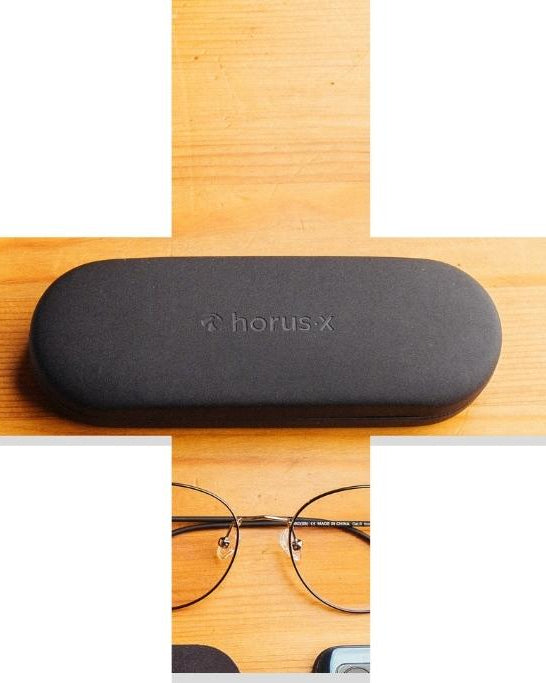The work environment has a considerable impact on your health and well-being.
If, like us, you spend many (too many) hours a day working behind your desk and in front of a screen, you are probably already aware: properly arranging your workstation is essential for your comfort, but also your productivity at work .
Whether you are an employee or a freelancer, you will find in this article all the tips and tricks to improve the layout of your office!
Arrange your office properly to prevent musculoskeletal disorders
One of the most common risks when working in an unsuitable space is pain, discomfort and even certain more serious problems, in the short and long term.
The social security website compiles some edifying figures : in France, 30% of work stoppages and 87% of recognized occupational illnesses are MSDs , Musculo-Skeletal Disorders that can damage your carpal tunnel and your lower back.

To prevent the appearance of back pain, shoulder pain, knee pain, tendinitis or other annoyances, it is therefore recommended to have an ergonomic workstation in order to combine good posture and comfort at work.
We have also written a beautiful and exhaustive article for you on the subject: Ergonomics of the workstation, the complete guide .
💡 Please note: don’t neglect the impact of the ergonomics of your workspace! In addition to MSDs, you are exposed to digital eye strain as well as a deterioration in your mental health. We don't want to be alarmist, but this is a real topic to improve your well-being at the office.
Choosing the right furniture: an office chair, a sit-stand desk?
A little reminder on good posture when working on a screen : your back must be straight and your gaze ahead (your head must not be tilted up or down to respect head, neck and trunk alignment, otherwise beware of pain neck!), your elbows should form a right angle with your forearms parallel to the ground .
Ideally, your feet should be placed flat on the ground : avoid letting them rest in the air, being on tiptoes or crossing your legs. You will have understood, in order to respect this posture, especially if you work seated in front of a screen, investing in suitable office furniture is ESSENTIAL.
🤔 What type of office to choose?
Setting up your office properly starts with choosing your work table.
In terms of ergonomics and comfort at work, sit-stand desks have established themselves as one of the most effective solutions for making working days more pleasant and avoiding chronic pain.

A height-adjustable desk has many advantages : it offers several working positions, adjusts to the height that suits you best and you can even memorize your favorite positions to change posture in seconds.
Because yes, many of us still spend our days in a sitting position only, remaining static and your body doesn't like that at all.
The recommendations of health professionals instead invite us to change position regularly while respecting the ideal posture for working. And that's not all ! Working while standing improves blood circulation and boosts productivity. We advise you to take the test: to try it is to adopt it (Paul, Stéphane and Matthieu our confounders are the first users!)
Alternative
An alternative to height-adjustable desks is the desk riser: it is placed on your workspace so you can work standing up without necessarily having to invest in a new desk.
Finally, opt for a desk designed for your activity: large and sturdy enough to accommodate all your equipment, with storage and drawers so you don't leave anything lying around and gain efficiency.
💺 The ideal office chair for your back

Even if working standing is great (yes, we tested it), what is recommended is above all to alternate the standing position with the sitting position. Opting for a good office chair is therefore essential.
We recommend that you invest in a good seat, preferably an ergonomic seat, designed to offer you all the adjustments in the world and adapt to your body.
Well, a quick Google search indicates that a brand new ergo chair costs a kidney and your first born, but we have prepared a second-hand guide for you very soon so that you don't have to crack the PEL.
You can also try ergonomic balls that promote good posture.
Finally, you can complete your ideal ergo set up with a foot rest to alternate different postures throughout the day.
⚠️ Gaming chairs are supposed to be ergonomic, but in fact they fall very far from the standards of an ergo chair , and cost significantly more for equal performance.
🖥️ Focus on your screen, keyboard and mouse
We talked about it above, to have the best possible posture, your neck must be straight and your gaze forward. You have probably already noticed that if you work on a computer, you will tend to look down and that is really not the best ergonomics.
We therefore advise you to raise your screen so that it is at eye level and place it at a comfortable distance (50 to 70 cm on average, it all depends on your screen).
To protect your little wrists, consider buying an ergonomic mouse and a mouse pad with an integrated wrist rest to avoid pain from clicking and scrolling for 8 hours a day.
We have a very complete guide to the best ergo mice at this address to help you navigate the strange world of mice with the most improbable shapes, but which, yes, will know how to take care of your precious wrist.
Workstation layout: organization, decoration and lighting

🕯️ Lighting and natural light
Light is a factor that we often forget when we talk about comfort. And yet, it’s super important!
If you can, we advise you to choose a location that benefits from natural light . Indeed, daylight helps regulate your circadian rhythm (day/night rhythm for the uninitiated) and has a real impact on your mood.
But the way you orient your desk in relation to the windows also affects your comfort: avoid facing in front so as not to be dazzled, or facing away so as not to be bothered by reflections. The ideal office location is therefore perpendicular to the openings.
If you live in a cloudy area or don't have a window nearby, think about light therapy: certain lamps reproduce daylight and help boost you during the long winter days.
As for artificial lighting, we also have some advice to give you:
- 💡 Choose bulbs that produce warm light: rather warm white (2500 to 3000 kelvins) with an intensity of 500 lux for office work
- 🔦 Install at least 2 light sources: one for the room and a desk lamp for example
- 🧑💻 Pay attention to the brightness of your screen: opt for an OLED or QLED screen if you have the budget and adjust the brightness so that it is neither too bright nor too dark
💡 Please note: if you are a little lost with the settings of your screen, we suggest you read our complete guide to find out the ideal screen brightness for your eyes and avoid getting upset. You're welcome it's a pleasure !
👌 A tidy and well-organized office
Your grandmother was right: a place for everything and everything in its place! (Well, actually, it's from Samuel Smiles, but he stole it from your grandmother, that's for sure).
More seriously, having a tidy and ventilated space is essential for organizing your work space.
So plan practical storage, keep your work surface tidy to put yourself in the best conditions and find everything easily. No more messy office supplies, loose papers and ambient disorder: a clean and organized office, as we say.
Arrange your workspace for teleworking

Obviously, all of these tips are also valid for teleworking! Even if you work from home occasionally, it is important to respect these recommendations as well as a few basic notions:
- A quiet location, dedicated to work: no more dining room table or sofa, the goal is to have a functional space to be more productive
- An ergonomic workstation: even if you only spend a few hours working from home, comfort should be a priority! We say goodbye to work on an ordinary chair and set up an ergonomic office even at home. Double cool kiss effect: this corner can also be used for leisure and gaming!
Bonus tips for better comfort in the office

That's how we are at Horus X, we prioritize your well-being and we never hesitate to give you a few extra tips!
To really feel comfortable and take care of yourself at work:
- ⏸️ Take regular breaks: the must is to take a break from your screen every 30 minutes. In practice, you can start by planning 45-minute work periods interspersed with breaks: this will give your eyes a good rest and increase efficiency.
- 👓 Filters blue light from screens, which is harmful to your little eyes: how can you avoid this? We tell you everything at this address , but to keep it simple: blue light is one of the main causes of eye fatigue, and it is linked to Age-Related Macular Degeneration (AMD) and other not-so-glop conditions. We therefore offer you our elegant glasses which filter blue light for work , and if you are a huge consumer of screens, for gaming too!
- 🧘 Try relaxation to clear your mind: it's not a joke, we really recommend that you try meditation to be more concentrated and better manage stress
The final word: how to set up your office at work
- Having a pleasant, ventilated, personalized and organized work space is very important for your well-being, your quality of life at work and avoiding musculoskeletal disorders.
- Sitting all day is not recommended: what you should do is change position every 30 minutes and even try working standing to avoid static posture, the sworn enemy of ergonomics in the office . The layout of your workstation must therefore be considered accordingly.
- The most important elements to take into account are: the choice of desk (sitting standing if possible), the seat (ergo, it's a must), adjusting the lighting, optimizing storage and personalizing your corner desk
- Don't neglect these aspects, even if you work from home! Your back will thank you and you will have a comfortable set up for your gaming breaks