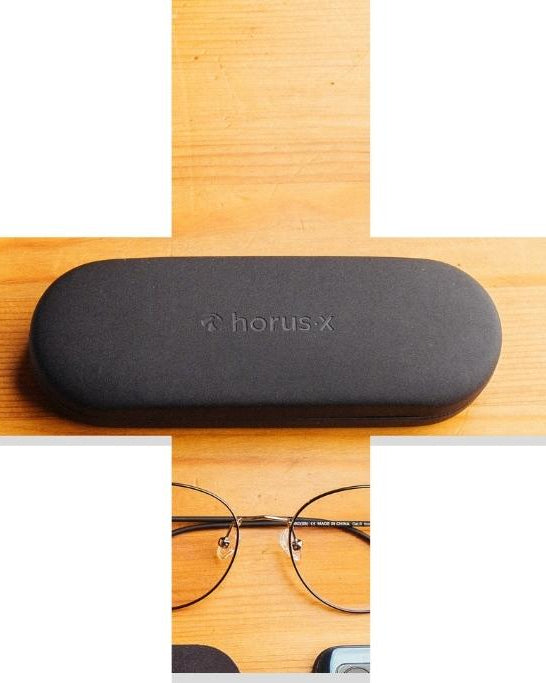You managed to save a lot of money to create your dream setup , but you don't really know where to go and what to think? Do you want to go from a modest setup to a pro setup? Don't worry, we're here to help. Throughout this article, we will accompany you by offering you some specific references.
Your future pro gaming setup will undoubtedly have its source in this article, so enjoy reading!
What is a “pro” gaming setup?
When we talk about pro gaming setup , we must understand that it is high quality computer equipment and which will cost big bucks . If you know about it, you know it only too well: between graphics cards at 1500€ when stocks are good and keyboards at 300€ to make nice clicking sounds when you play or when you write, the bill goes up quickly , very quickly.

But all these prices are partly justified, since they only concern hardware designed to last, but above all to work perfectly on the most demanding games of the moment and those to come for the next few years.
Nowadays, a setup is not simply composed of a computer and everything inside. Our way of seeing gaming has evolved and it is a whole universe , a whole world that goes beyond the simple power of machines (even if it remains an essential part).
Office chair with 4D armrests, interconnected RGB systems, 240Hz screen, mechanical keyboard or XXL mouse pad, there are a large number of products to know and buy if you want the best pro gaming setup of the moment.
Between comfort of use during gaming sessions, physical comfort with the purchase of a chair at the top and visual comfort by arranging your office as you see fit, the pro gaming setup does not cut corners . Finally, you can always put your keyboard on a lace tablecloth straight out of your grandparents' attic, but it's not yet fashionable.
First, the computer and its components
Of course, a pro gaming setup without a powerful computer isn't much use, except to look pretty in your house, apartment or bedroom. We're going to take an overview of the main components of the PC, while giving you some perfect references to make a strong setup.
The graphics card worth gold
You know it only too well, graphics cards are becoming harder to find than a nugget of gold in a river in the Cévennes. This is quite a problem these days, since a gaming setup is absolutely nothing without a good graphics card and it is not the chipsets integrated into the processors that will do the job.
Concretely, there is not a lot of choice for a real big pro gaming setup in terms of graphics cards. A few models are available to you: the entire RTX 3000 range , namely the 3060, the 3060 Ti, the 3070, the 3080 and finally the 3090. If we obviously favor the most powerful, the 3090 or even the 3080 which makes a monstrous work too, it must be admitted that all the cards in this series offer very good characteristics.
For example, you will run Cyberpunk 2077 in 1080p Ultra and with Ray Tracing activated at almost 60 frames per second (with a good processor behind it). It's not crazy on paper, but it's already very good.
In comparison, an RTX 3090 coupled with an i9 processor can go up to 60 fps too, but in 4K. Going down to 1440p, the number of frames per second will go up to around 70.
As you can see, the difference is not yet very obvious on this type of very greedy game (and not necessarily very well optimized). But on Call of Duty: Warzone for example, an RTX 3090 coupled to an i9 can go up to more than 100 fps in 4K with Ultra settings. In 1080p and still in Ultra, we are aiming for almost 300 fps at times.
The choice of card will therefore depend on both your budget and the games you play. A well-paced FPS in 4K, Ultra and with a lot of FPS (if your screen supports them) will require a very large model. An adventure game at 1080p Ultra will be less demanding.
On the other hand, AMD also offers graphics cards, including the recent RX 6900 XT, RX 6800 XT or RX 6800. The main problem is that these do not have Ray Tracing technology, which is increasingly present in last big games.
A processor with big hearts
In this area, two houses are fighting a duel: Intel and AMD. The debate is more divided than in the field of graphics cards, because the two manufacturers offer sturdy and powerful products.
For a very powerful pro gaming setup, it will necessarily be interesting to go with an Intel i9 (10850K at around €430 for example), or a Ryzen 9 (3900X at the top of the list, more or less at the same price as the i9) . The range just below, namely the Intel i7 (10700K) and Ryzen 7 (3700X) are a little cheaper and will be around 250 to 300€, while also offering high performance.
Although the i5s, the 10600K in the first place (at around 200-250€), are very good for gaming, this is too low a range for today's selection.
elephant ram
To be sure to properly support the processor, you obviously have to bet on a RAM that can withstand the shock . If the brand is not necessarily the main criterion, we invite you in any case to direct you to 16GB of RAM at least, with a rate of 3600Mhz . You need the compatible motherboard, but we will offer you a consistent model in the article.
The custom is to choose two 8GB bars , this especially to avoid seeing your PC become completely unusable if you lose one of the two bars. Using two also makes it possible to better split the load, to better distribute it.
For example, you can go with two Corsair Vengeance RGB Pro 3600Mhz (we know, light makes the hardware more powerful!) at around 120€ in total.
A complete motherboard
The motherboard is perhaps the most frustrating component to choose from. It is absolutely necessary that everything else is compatible , especially the processor, the RAM and the potential additional equipment.
If you have chosen a 10th or 11th generation Intel processor, then a ROG STRIX Z490-E GAMING will be a very good choice for around 300€. The motherboard is compatible with RAM bars up to 4600Mhz, has two M.2 slots in PCIe 3.0 and offers compatibility with RGB and ARGB systems.
If you have chosen an AMD 3000 processor, we recommend the B550 AORUS PRO V2 motherboard for less than 200€. It offers characteristics similar to the motherboard presented just above, with the advantage of having an NVME port in PCIe 4.0.
More than fast storage
The advice we are going to give is in five letters: M.2 SSD. There is currently no better choice if you want fast and efficient storage. For example, you can get a WD Bleu SN550 1TB for around 110€. If necessary and if your machine allows it, you can even take two to be quiet for a while with the big games (hello Warzone).
Efficient cooling
All this high-end equipment will undeniably tend to heat up. Quite strong even. We strongly advise you to avoid forgetting the cooling: the fan supplied with the processor will not be sufficient. No, but don't even try, you'll think it's summer in your room when it's 10° outside.
Since water cooling can be quite difficult to set up properly, it is possible to go for an All-in-One cooler instead . Typically the NZXT Kraken Z73 360mm is a very good product for around 270€. Easy to assemble, pretty with an RGB effect, what do people want?
Fans are important!
The case (which we will discuss below) must also be equipped with fans. If very often those of the front panel are included with it, it is interesting to buy other coolers (RGB or not, but pay attention to the technology compatible between ARGB and RGB period) to place at the back of the case or even below if possible. The rear fans must push the air out, while those in front and below must bring it in.
In general, fans cost between 15 and 30€ per unit depending on whether it is RGB or not. It is often necessary to buy two or four of them, for a budget of around 60€.
A more than balanced diet
To support everything we have just mentioned, you can imagine that we will avoid running on an AAA battery. We will have to aim high enough, with an 850W power supply if possible, like the HX850 from Corsair at around 200€.
The advantage is that it is modular, making cable management work easier. It would be a shame to have a slightly dirty PC inside with so many nice components.
Don't skimp on the case
There are a very large number of boxes and you may be tempted to say to yourself “Boarf, it's only one box”. Big mistake! In addition to the aesthetic side, two other elements are important for this component of your PC: the space available in the case and its ventilation.
A box that is too closed and without special ventilation will suffocate the air in your machine and prevent it from breathing properly. The consequence is heating. We can recommend the Corsair Carbide 275R Airflow Tempered Glass for around 90€.
To sum up, what equipment do you need?
- Graphics card : RTX 3090 (1500€ when all is well)
- Processor : i9-10850K / R9 3900X (430€)
- RAM : Corsair Vengeance RGB Pro x2 (120€)
- Motherboard : ROG STRIX Z490-E GAMING / B550 AORUS PRO V2 (300€ / 200€)
- SSD : WD Blue SN550 1 TB €110
- Cooling : NZXT Kraken Z73 360mm (270€)
- Power supply : Corsair HX850 (200€)
- Case : Corsair Carbide 275R Airflow Tempered Glass (90€)
The total therefore comes to around €3,000 depending on the prices applied at the time of purchase.

What revolves around the PC: screen, armchair, lighting...
The gaming chair that will become your throne
It would still be a shame if your PC cost an arm and you were sitting on a stool. If you still have the budget, don't hesitate to head straight for the best gaming chair on the market, the Secretlab Titan 2020. You'll be better seated than on a sofa, all for around 400€.
A 240Hz and 4K screen, so much to do
Even if the screen is an essential element of the setup, this time we will avoid really hitting the highest prices, because it can go up to 1000€. Besides that, the Samsung Odyssey C27G75TQSR (240Hz, 1ms, VA panel, 27”, HDMI, DisplayPort and even curved) will cost “only” around €600.
Premium keyboard/mouse combo
The keyboard: mechanical!
For the keyboard, it is better to go mechanical. In addition to the famous little noise unique to this type of key, it is above all the exceptional responsiveness that will be beneficial here. In this area, the SteelSeries Apex Pro (230€) is a reference, but there are obviously many others.
The mouse: a timeless
As for the mouse, there is one popular with many gamers. It is not the most recent on the market, but works particularly well and it even becomes frustrating for those who are always looking for something new. These are the Logitech G502 Hero (60€) or its equally incredible wireless version, the G502 Hero LightSpeed (100€).
Some accessories that make the difference
If you want to perfect your pro gaming setup, you can always look for additional accessories. Without giving you any specific instructions, here are some ideas of items you can get:
- XXL mouse pad (even with leds)
- Headphone stand, for when you stop playing
- Gaming desk, adapted to your activity as the best player in France
- Anti-blue light gaming glasses , if you have a certain sensitivity and don't want to waste your hours of gaming
- A plastic bottle without bisphenol A, to continue to hydrate yourself properly by avoiding buying disposable bottles!
Ready to heat up the CB?
The world of setup gaming keeps changing and its prices fluctuate. If unfortunately one of the components mentioned is no longer available or its price has changed drastically, do not hesitate to let us know directly in the comments section.
In any case, we wish you good cable management, and don't forget to turn on the power strip before turning on the PC! And if you want to have fun and relax in the construction of your setup, take a look at the pearls of the worst gaming setups, it should relax you.