Are you tired of feeling pain in your wrist and fingers after spending several hours in front of your computer?
We’ve got the solution for you: switch to an ergonomic mouse and spare yourself that looming carpal tunnel syndrome!
On top of that, we’re here to help you choose from the best mice, in case you’re feeling a bit lost when faced with all those slightly weird-looking models you see online.
So whether your goal is to be more comfortable at the office or to crush all your friends during your Age of Empires sessions, follow the guide to find THE perfect ergonomic mouse!
What are the best ergonomic mice in 2025? Our top 10
We’ll explain everything you need to know a bit further down to help you choose the ergonomic mouse that suits you best—or that vertical mouse that fits your hand just right. But let’s dive straight into the heart of the matter with a quick comparison of the best mice on the market in 2025.
From office work to gaming, you’re bound to find the perfect fit (for your hand—and your wrist)! And to see everything at a glance:
| Model | Best for | Sensitivity | Price | |

|
Trust Verto | Affordable wired option | Up to 1600 dpi | €20–35 |

|
UGREEN Ergonomic Vertical Mouse | Vertical, budget-friendly | Up to 4000 dpi | €30–50 |

|
Lenovo Go Wireless Vertical Mouse | Vertical Accessible premium option |
Up to 2400 dpi | €60–70 |

|
Logitech Lift | Best value for money | Up to 4000 dpi | €60–70 |

|
Logitech MX Vertical | Versatile, great value for money |
Up to 4000 dpi | €50–90 |

|
Logitech MX Ergo Trackball | Trackball, productivity without movement |
Up to 2048 dpi | €85–120 |

|
Logitech MX Master 4 | High-end, pro-level comfort for long sessions | Up to 8000 dpi | €120–140 |

|
Razer Basilisk V3 Pro | Wireless gaming | Up to 30,000 dpi | €155–190 |

|
TRUST GXT 144 Rexx | Affordable wired gaming | Up to 10,000 dpi | €25–55 |

|
Contour Design Rollermouse Red | Innovative | Up to 2600 dpi | €369–500 |
PS: We don’t earn any commission on these products—we recommend them because we like them, and because we like you. That’s just how we roll at Horus X!
Now, let’s take a closer look at each of them:
Trust Verto: a wired mouse to enjoy ergonomics at a very affordable price (recommended by our co-founder Paul)

Let’s start with an ideal mouse to get familiar with ergonomic mice on a tight budget: the Trust Verto is the most affordable model in our selection and a go-to reference for low-cost ergonomics.
It’s a vertical mouse with a 60° angle, designed to respect your wrist and reduce strain and tension during work.
Its 1600 dpi optical sensor (dots per inch, i.e. how many points the mouse can detect) provides more than enough sensitivity for office use. In addition to the scroll wheel and the two main buttons, it also features two side buttons to boost productivity.
No wireless mode here: the mouse works via a 1.5 m USB cable. Lightweight and comfortable, it helps you adopt a natural working posture without breaking the bank.
Price: between €20 and €35
UGREEN Ergonomic Vertical Mouse: effective vertical ergonomics at a low price

If you want to discover vertical ergonomics without spending a fortune, you can also go for the UGREEN Ergonomic Vertical Mouse.
It includes all the essentials of an ergonomic mouse: a tilted position that promotes a more natural wrist posture, reducing pronation and the muscle tension associated with traditional mice. Simple, functional, and intuitive, it’s aimed primarily at users who are new to ergonomic mice or who are looking for an effective solution to reduce pain caused by long work sessions, without necessarily investing in a high-end model.
With sensitivity up to 4000 DPI, it offers more than enough precision for most office tasks, along with well-positioned buttons and a comfortable grip.
Price: between €30 and €50
Lenovo Go Wireless Vertical Mouse: accessible premium

The Lenovo Go Wireless Vertical Mouse is a wireless ergonomic mouse positioned as an “accessible premium” option, ideal if you want to switch to ergonomics without investing in a pro-level model. Its handshake-style design (~45°) encourages a natural wrist posture and reduces forearm strain.
Designed for small to medium hands, it combines comfort, precision, and simplicity: an adjustable optical sensor up to 2400 DPI, smooth scrolling, programmable buttons, and reliable wireless connectivity for clutter-free work. Its positioning makes it accessible to all users, left- and right-handed alike, with a quick and intuitive learning curve. A solid value-for-money choice for mostly office use, though less suited to long gaming sessions.
Price: between €60 and €70
Logitech Lift: Logitech ergonomic quality for every budget, for left- and right-handed users

Did you know? Logitech is one of the best mouse brands out there, and when it comes to vertical models, it’s a true benchmark.
This option is perfect for small to medium hands, with a 57° angle. It delivers maximum focus at work thanks to its customizable buttons, silent clicks, 4000 dpi optical sensor (adjustable in 100 dpi increments), and smooth scrolling.
And great news for our left-handed friends: the Lift is available in both left- and right-handed versions. Ergonomics for everyone!
All in all, it’s an excellent mouse—affordable and efficient—cheaper than its big sister the MX Vertical. Its only real downside? It doesn’t run on a rechargeable battery, but on a single AA battery (which Logitech claims—perhaps a tad optimistically—can last up to 24 months).
Price: between €60 and €70
Logitech MX Vertical: the benchmark vertical mouse for office work

The Logitech MX Vertical is a high-end ergonomic mouse, highly recommended by countless tests and reviews—and one of the most popular choices among users.
It’s a wireless vertical mouse with a 57° grip angle designed to reduce wrist pressure and muscle tension during long workdays. It’s best suited for medium to large hands; unfortunately, users with smaller hands may need to look elsewhere.
Its high-precision 4000 dpi optical sensor places it at the very top of the range for professional-grade precision and sensitivity. It’s adjustable in 50 dpi increments, allowing you to tailor it to your preferences and daily tasks. According to the brand, this can reduce hand movements by up to four times.
The mouse offers extensive customization options and pushes comfort even further thanks to its pleasantly textured surface.
It’s powered by a rechargeable battery that delivers up to four months of use on a single charge—and you can keep using it while it’s charging.
It supports three connection modes (Bluetooth, RF via Unifying receiver, and wired USB-C) and can reach up to four months of battery life. This vertical ergonomic mouse was designed and tested based on criteria developed by leading ergonomics experts—and it delivers on its promise. It’s so widely adopted that you’ll find endless reviews online covering absolutely everything about what is often considered the best ergonomic mouse on the market.
Price: between €89 and €129
Logitech MX Ergo Trackball: the mouse made for spreadsheet power users (recommended by our co-founder Matthieu).

A wireless mouse with a built-in trackball and an adjustable angle from 0 to 20°. It’s the only trackball mouse in this ranking, but it’s a strong recommendation from the team.
This ergonomic mouse features a smooth precision scroll wheel with tilt and middle-click functionality, precision mode buttons, and an optical sensor that goes up to 2048 dpi.
Its unique shape and relatively modest sensitivity make it a mouse designed for one thing only: workplace productivity. It’s built to be especially efficient for Excel and other spreadsheets, and even allows you to control two computers simultaneously.
A very welcome bonus: the MX Ergo Trackball comes with fully customizable preset profiles for Photoshop and other Adobe apps, for Chrome and Safari, and for the entire Microsoft Office suite.
It runs on a rechargeable battery and offers two connectivity options: Bluetooth and a USB Unifying receiver.
With this trackball model, there’s no need to move your hand. The mouse shape is designed to fully support your palm, though it does take a few days to get used to.
Price: between €85 and €120
Logitech MX Master 4: ultimate comfort for long sessions

The Logitech MX Master 4 is also an excellent option if you spend a lot of time on your computer and want to avoid hand or wrist pain. Its natural, enveloping shape supports the palm well and promotes a relaxed posture: ideal for office work, multitasking, or creative tasks.
Its customizable buttons and precise scroll wheel let you work more efficiently without unnecessary wrist or forearm movement. This is a high-end mouse, perfect for regular or heavy users looking for long-lasting comfort and a smooth daily experience.
Sure, it’s an investment, but its comfort and reliability make it a long-term choice if you value your hands.
Price: between €120 and €140
Razer Basilisk V3 Pro: the gaming and ergonomic pick

Office productivity is great, but you’d rather rack up headshots with deadly precision?
Then here’s the Razer Basilisk V3 Pro, an ergonomic gaming mouse monster with 10+1 programmable buttons and a 30,000 dpi sensor that says yes, this is a competitive gaming mouse!
The battery charges via a simple USB cable. Oh, and it’s a gamer mouse, which means it comes with 13 customizable Chroma lighting zones, each capable of 16.8 million colors and tons of lighting effects for a killer gaming setup.
With its tilt scroll wheel, it offers a free-spin mode for fast, smooth scrolling or a tactile stepped mode for high-precision scrolling.
A top-tier gaming mouse, with an ergonomic shape that lets you play long sessions without fatigue, also perfectly suited for everyday office use.
Price: between €157 and €190
Bonus: while the V3 Pro is the flagship, the Basilisk V3 delivers solid performance (less flashy, but still respectable for demanding gamers) at a lower price: under €90.
Trust GXT 144 Rexx: affordable vertical gaming mouse

If what you want in a gaming mouse is that soft vertical shape that’s easy on the wrists, the Trust GXT 144 Rexx is for you: a vertical mouse at a low price for gaming in a natural position, helping to prevent musculoskeletal issues!
With 6 programmable buttons and sensitivity up to 10,000 dpi, it satisfies most gamers. It comes with customizable RGB lighting, because gamers love all things that shine.
It may not compete with the Basilisk V3, but with its well-thought-out vertical shape and respectable performance, it makes a solid ergonomic mouse for everyday use, with enough gaming features to unwind after work.
Price: between €25 and €55
Contour Design Rollermouse Red: an alien for office productivity and saying no to tendinitis

In the name of ergonomics, mice can take the most improbable shapes. The Contour Rollermouse Red certainly qualifies!
Some technical highlights: programmable DPI from 600 to 2800 for excellent office performance, 7 buttons including 6 programmable for customization, and a weight of 840 grams—it’s a mammoth, but for a good reason: it lies flat and doesn’t move!
Its principle revolves around a high-precision pointing bar, and it engages both hands to avoid repetitive motions. This allows the Rollermouse to relieve arms and shoulders, effectively preventing musculoskeletal disorders like tendinitis or neck pain for long hours at the computer.
Equipped with a very comfortable wrist rest, it can be adjusted to fit all keyboards.
Once you get used to the grip, it’s excellent—but note: you’ll need to adjust your habits and reflexes before fully adopting it. And it’s likely to hit your wallet pretty hard.
Price: between €369 and €500
What is an ergonomic mouse and how does it differ from a vertical mouse?
As you’ve seen, our selection features mice with shapes that may seem surprising at first glance. So why these forms? And why choose an ergonomic or vertical mouse?
Today, we spend more and more time in front of our computers—sometimes the whole day (and even into the evening)!
If you think that sitting at your desk with minimal movement is comfortable, think again!
Over time, this posture can lead to MSDs (musculoskeletal disorders).

Recently, there’s been a lot of talk about workplace ergonomics, a concept that adapts tools to humans.
Ergonomic means anything designed to be used comfortably, safely, and efficiently by humans.
With that in mind, it’s no surprise that manufacturers have had to rethink mice so they no longer pose a risk for users like you and us.
The goal? Improve ergonomics to make use more “natural” for the wrist and forearm.
But the thinking didn’t stop there: existing mouse ranges had to be expanded.
Yes, because a good ergonomic mouse adapts to the user.
That means a mouse that suits your biggest Fortnite rival might not suit you (too easy otherwise!).
And that’s how we’ve seen a flood of new, varied mice designed to adapt optimally to the user (hand size, left- or right-handed) and position (arm posture, grip angle).
An ergonomic mouse now contributes to greatly improving working conditions.
Why choose an ergonomic mouse over a traditional mouse?
Did you know? The "standard" wrist position—flat on the desk while using a traditional mouse—is the leading cause of carpal tunnel syndrome and wrist cysts.

With this type of mouse, we often adopt a poor forearm posture.
This can lead to pain, cramps, discomfort, sensitivity, or soreness in multiple areas: the wrist, back of the hand, elbow, thumb and index finger, tendons of the hand, and forearm as a whole.
These symptoms shouldn’t be ignored because if left untreated, they can quickly develop into tendinitis or carpal tunnel problems.
These issues even have a name: mouse syndrome 🐭
But why would our trusty mouse harm us?
We usually use it with our palm facing down.
On top of that, our fingers are spread apart to use the two buttons and the middle scroll wheel.
The worst part: to move it, we slightly twist the wrist, which is anything but a natural position!
Repeated daily over years, these movements can cause pain and that’s when problems start.
Fortunately, the ergonomic mouse appeared on the market with a clear purpose: to prevent repetitive strain injuries thanks to a shape that perfectly adapts to the user’s hand.
With its “natural” grip, it keeps muscles and tendons in the correct position, ensuring optimal comfort.
How does an ergonomic mouse work?
So how do ergonomic mice take care of your wrists?
Basically, they work like a regular mouse, though we won’t hide it: the first grip may feel a bit strange and requires some adaptation. Even more so if you opt for a trackball or an unconventional model.

The key feature of an ergonomic mouse is its shape, which perfectly fits the hand (unlike traditional flat mice) and allows the wrist to rest naturally.
This type of mouse is designed so that gestures can be performed easily and, most importantly, without pain!
It is shaped so the wrist is slightly tilted to the side to avoid joint pressure and fingers are comfortably spread over the buttons.
Most ergonomic mice also include functions that reduce movement and clicks.
Click buttons are positioned directly under the index and middle fingers, allowing intuitive, effortless use.
Imagine the long-term benefits! You’ll get used to it quickly 😉
Pro tip: use a smooth mouse pad to make movements even easier.
These mice connect easily via USB, wireless, or Bluetooth.
How to choose your ergonomic mouse?
Ready to make the switch? Now comes the decision-making part.
And wow! What are all these mice that look more like gear sticks than computer mice? 😱 What criteria should you consider before choosing?

No worries—we’ll help you find the right one!
Since it must fit your hand and position perfectly, this choice is important!
Consider the following criteria:
- 🙌 Left- or right-handed: ergonomic mice exist for both. Make sure to choose the right one. Just like you can’t write with your left hand if you’re right-handed, the same logic applies to mice (makes sense, right? 🤪)
- 📏 Hand size: the mouse must match your hand size. Don’t choose one that’s too small.
- 📐 Grip angle: this is the angle between your hand and the desk. When resting your hand on the mouse, you shouldn’t feel any muscle or joint strain. Fingers should stay relaxed, neither too close nor too spread. Traditional mice have a 0° grip angle (palm parallel to the desk). Ergonomic mice offer a range from 10° to 90°.
- 🔋 Wired or wireless: a matter of preference. Wired mice don’t need charging but come with cables. Wireless mice are portable but rely on batteries or a rechargeable pack and are heavier.
- 💕 Other personal features: design, number of buttons, grip comfort, scroll wheel usability...
Types of ergonomic mice
There are mainly three types:
- 👍 Vertical mouse: with a 90° grip angle, it reduces wrist strain by promoting an optimal hand position. The palm faces inward for a natural hand position, offering comfort and good precision. This type is the most common among consumers and a great compromise to avoid MSDs while maintaining good screen posture.
- 🖲️ Trackball mouse: recognizable by its large control ball. Operated with fingers or thumb, it avoids wrist strain. It relieves pain in the wrist, arm, and shoulder but is less precise than a traditional mouse. Not ideal for gaming—unless you need an excuse for a lack of skill.
- ⌨️ Keyboard mouse: less common, used in front of the keyboard with both hands. It resembles a small keyboard with buttons, reducing movements. Helps maintain a straight back and elbows close to the body, preventing shoulder, arm, and back pain.
Choosing an ergonomic mouse: budget and usage
As with everything, there’s something for every budget!
You’ll find entry-level models for around €20, while others can reach €200, or even €500 for some high-end models.
For the latter, these are usually very technical mice designed to enhance gaming performance (not necessarily useful if you’re just looking for an ergonomic mouse to make your Excel spreadsheets easier at work).
Between these two price ranges, you’ll also find plenty of models at different prices depending on features, technology, connectivity, etc.
The vast majority of ergonomic mice are intended for professional and office use. But as you’ve seen in our selection, there are also vertical ergonomic mice for gamers, and purely gaming mice designed with both performance and ergonomics in mind.
In short, an ergonomic mouse is a solid investment compared to all the physiotherapy bills you might rack up if you ignore musculoskeletal issues 😜
Final word: our opinion on ergonomic mice and our 2025 comparison
What exactly is an ergonomic mouse and why use one?
An ergonomic mouse is one that follows the natural shape of your hand and relieves pressure on your wrist and forearm. The idea: prevent MSDs (musculoskeletal disorders) and make long computer sessions much more comfortable.
Vertical, trackball, keyboard-mouse… what’s the difference?
Ergonomic mice come in several forms: the vertical mouse, with the palm facing inward, reduces wrist tension; the trackball, where you move only the ball with your fingers or thumb; and the keyboard-mouse combo, which helps maintain aligned posture for your back and wrists.
What criteria should I consider to choose the right mouse for me?
If you remember one or two key points before making your choice: consider whether you are left- or right-handed, your hand size, and the desired grip angle.
After that, it’s up to you to decide among the many designs and features offered by different models.
Can an ergonomic mouse be used for gaming?
Yes… but be careful. Some are specifically designed for gaming with precise sensors and programmable buttons. Others are more office-oriented and won’t give you an edge in Fortnite or CS.
How long does it take to get used to an ergonomic mouse?
Like any change: a few days to two weeks for your hands to get accustomed. Trackballs may require a bit more patience… but once you’ve adapted, you won’t go back.
And of course, if you’re taking care of your wrists during long hours at the computer, don’t forget your eyes! Our blue light glasses filter out harmful blue light from screens and help prevent eye strain, keeping you in top form from head to toe!






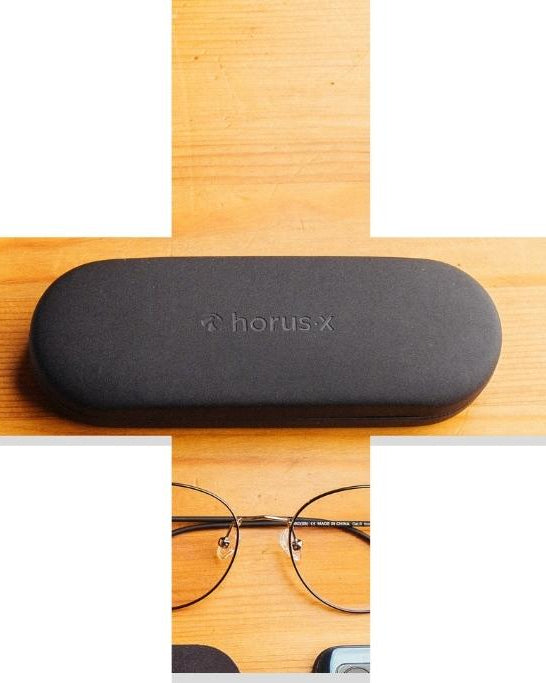







Comments
Hello,
J’ai dévoré cete article du début à la fin, merci.
Il est clair et concis ce qui est d’autant plus appréciable que les
choix de souris que nous avons ressemble à une jungle.
Voyons quels éléments supplémentaires me plairaient :
- des exemples concret sur ce que permet de faire ou pas tel ou tel dpi ?
- une liste de lieux où on peut tester des prises en main ?
- un angle est-il à préféré en fonction de notre morphologie ( ET comment prendre cette mesure d’angle sur la main ?) ?