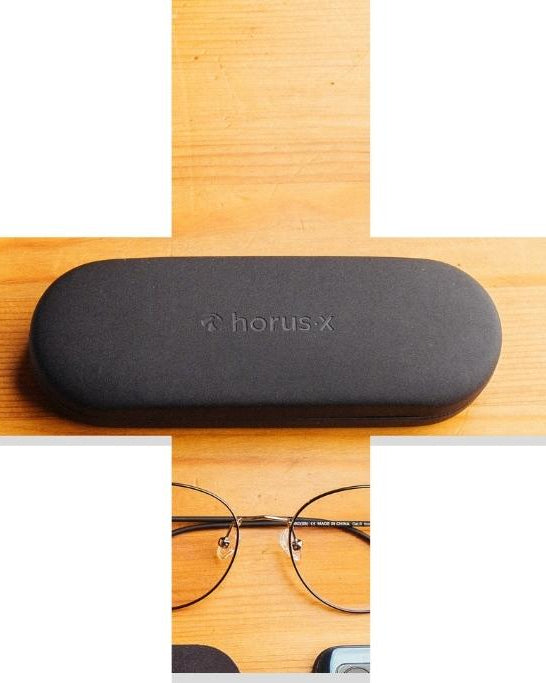Do you remember the last time you went an entire day without looking at a screen of any kind? We don’t. Whether it’s studying, working or for kicking zombies behinds, people are spending more and more time in front of screens. Unfortunately, it’s not all fun and games; however, and excessive screen use can negatively impact our eyes and cause issues like digital eye strain.
It’s crucial you do everything you can to minimize this, including adjusting your screen brightness according to your environment. It has more of an effect than you may realize, helping your eyes stay healthy for longer.
Let’s take a look at what level of screen brightness is best for eyes.
Why is it important to adjust screen brightness?
You don’t need to be Sheldon Cooper to work some of these out, but it’s still helpful to know you’re doing everything you can to optimize your viewing pleasure.
🙈 To see what’s displayed
It may sound trivial but we’ve all gone outside and suddenly been unable to see a single thing on our phone screens. Adjusting brightness means no more squinting and experiencing tired eyes.
The right screen brightness is the one that allows you to see the screen clearly without feeling like it’s too bright or too dark.
But there are other good reasons to pay attention to the brightness settings on your devices.
👁️🗨️ For your eye health
Screens of course, emit a spectrum of light, including the dreaded blue light which negatively impacts eye health.
The dangers of blue light have been well documented and can cause digital eye strain, headaches, fatigue and long-term effects like AMD (age-related macular degeneration).
Choosing the appropriate brightness of your apps and TV can help guard against these negative effects.
🦾 For your comfort, productivity and skills
Like the future humans in Wall-E, a comfortable screen is difficult to look away from. And your eyes are most comfortable when looking at a screen that is at the ideal brightness level.
Being able to watch, work and play without struggling is essential to increasing your productivity. Unless you’re a sharp shooting pro even with lens flare, you want to ensure your screen is set to its optimal brightness.
🪫 To save energy
The brighter a screen, the more energy it uses. That’s why if you keep your brightness on max permanently, you’ll find yourself constantly running around desperately looking for a charger and appealing to strangers on the bus.
By setting your device to its optimal brightness instead, you’ll consume less electricity at home on your devices, and your phone will last even if you’re out all day.

👀 How to adjust screen brightness for eyes
Now you know the important reasons for setting your screen to its ideal brightness level, let’s look at how to actually do it. You don’t want to melt your retinas and end up like Daredevil.
How screen brightness works (cd/m2)
The unit of value commonly used to measure the brightness of computer screens is the nit, or candela per square meter (cd/m2).
This value is what makes it possible to know the quantity of light emitted by a screen on any given surface.
So now you can impress your friends by sounding like Mr. Fantastic and rattling off the formulas for screen brightness.
Computer screens can typically have a brightness range of 200 to 400 cd/m2. But high end screens or those used in specific professional careers like image editing or graphic design can have an even wider range.
Adjust the contrast and brightness according to your ambient space
The most important thing to remember when finding the ideal screen brightness for eyes is to take into account the ambient brightness around you.
This means matching your device brightness to the general vicinity.
The basic principle:
👉 If the space is bright, you will have to increase the brightness of the screen to improve readability. If the space is dark, reduce the brightness to avoid eye strain.
But how do you know what the right screen brightness is, exactly? It depends on your surroundings:
🌅 Indoor screen with good lighting: The ideal brightness for a lighted indoor computer varies between 250 and 350 cd/m². This range provides an adequate level of brightness for optimal visibility of on-screen content, even in the presence of ambient light sources.
🌃 Indoor screen with low lighting: For night owls, the ideal screen brightness for eyes in dark indoors is mainly between 120 and 180 cd/m². This allows for sufficient lighting for good readability of the content on-screen, without being too intense and tiring for the eyes.
This is of course, just a rough guide and the ideal screen brightness for eyes varies slightly person to person.

Just remember that if your preference is a brightness akin to shining light of the Triforce, your eyes are more likely to suffer and experience digital eye strain.
Adjusting screen brightness isn’t rocket science. Go to the control panel for computer, your TV settings or those on your phone to find the Display option.
Here’s how in detail:
📺Best practices for adjusting your TV’s brightness
A lot of TVs nowadays have a cinema or movie mode that you can choose in your brightness settings specifically designed to provide the best viewing experience. These modes will automatically adjust your brightness and contrast settings so you can see Avatar in 246k or whatever definition it’s now in.
If you’d rather manually adjust your brightness and contrast, instead of using these modes, however, you can.
Doing it this way means taking ambient lighting into account. Try to ensure your image is clear and well defined without being too bright or dark. Like when games ask you to adjust the brightness so you can barely see the logo at the start.
But don’t go overboard and worry about your eyes so much that you make your screens too dark. We still want you to comfortably see what you’re doing – this isn’t the final season of Game of Thrones.
On the other hand, too much light, and you’ll find your eyes will get far more tired, faster.
📱Best practices for adjustment on smartphones, PCs and tablets
Most smartphones and PCs have automatic brightness adjustment settings, based on your ambient lighting. This is highly convenient because it takes out the middle man (you) and just does the job.
But when you’re a doomscroller who spends hours on Tik Tok or YouTube, you want to think a little deeper on what steps you’re taking to preserve your eyes.

Your screen size and resolution is important. The larger the screen and higher the resolution, the better the readability.
How far from your screen you are is also important. You don’t need it pressed up against your face. Experts recommend looking at screens from a distance of at least 40 to 50cm away.
😎Features to reduce blue lights on screens
We say it a lot: blue light isn’t good for your health.
Exposure to blue light at night can disrupt our body clocks, leading to fatigue and sleep issues. As well as disrupting your circadian rhythm and impacting the production of melatonin, you can also experience eye fatigue, dry eyes, headaches and blurred vision.
However, it’s possible to reduce blue light emissions directly on screen. You can adjust the screen’s colors and temperature in order to emit more warm colors and less piercing white. This helps protect the eyes and stops them from getting as tired as quickly.
🖥 On a computer: the free f.lux application or the Windows settings allow you to adjust the color temperature.
📳 On a smartphone: Try the Twilight app, which sadly doesn’t display Robert Pattinson as a luminescent vampire, but instead activates a blue light filter when the sun goes down.
📱 On iPhone and iOS: Night Shift mode is available on all Apple devices. It's found in the Control Center on iPhone or iPad, and in the Monitor's System Preferences on Mac.
The ultimate guide to protecting your eyes from screens and eye strain
Adjusting the brightness of your screens takes care of your eyes. It’s an important step, but there’s more you can do to protect yourself.
It may seem obvious and simple, but reducing your screen time is the most effective way of lowering your chance of overexposure. Try to devote less time to screens and more time to going outside.
We know that’s easier said than done, though, so there are other tips you can use to help protect your eyes without becoming Amish.
Top tips for protecting your eyes
- 🤓 Wearing glasses or lenses to look at screens: Those who experience myopia, astigmatism or are farsighted will be used to reaching for their glasses. But those of us without eye issues won’t think of the benefit of wearing glasses or lenses specifically for screen use. There are blue light blocking glasses, like those at Horus X which are designed specifically to limit exposure to blue light.
- 📏 Place yourself at the right distance from screens: Ideally you’ll adjust the distance between your eyes and screen depending on its size and resolution. As a general rule, try and stick to between 50 and 70 cm away, although when watching TV this is, of course, usually further. Place the top of your screen at eye level, or even a little lower for progressive lens wearers.
- 🛋 Choose the location of your screen carefully: Avoid positioning your screen in front of a window. When the sun is shining it can cause glare on your screen and hurt your eyes. Also try not to place it with its back to the window because then the sun will reflect on it and you won’t see anything. In other words, avoid windows. Try and place your screen perpendicular to a light source instead.
- 💡 Have a well-lit space: Natural light is way better for your eyes than artificial blue light. That’s why it’s best to use natural light as much as possible. Of course, we’re not suggesting sitting in the dark, particularly if you live in rainier places like Seattle. Always have a light source on hand in case of zombie outbreaks, Alan Wake becoming real, or it just naturally getting darker. Remember, it’s in absolute darkness that screens, and ghosts, are the most harmful.
- 🏃♂️ Take breaks and get moving! As Eliza often warns Hamilton: take a break! When you can, take the opportunity to look away and blink your eyes to lubricate them naturally. The 20-20-20 rule is good for planning your breaks: every 20 minutes, stare at an object about 20 feet (6 meters) away for at least 20 seconds. This will help relieve eye strain.
- 👓 Wear anti blue light glasses: Whether you are in front of the television, your computer or your phone, wearing blue light blocking glasses will limit the effects of screen brightness on the eyes and prevent eye fatigue. Clear lenses offer good protection and a style suitable for all situations. Yellow lenses like those in our gaming glasses are better for intense sessions on Battlefield.

What screen brightness is best for eyes: Final thoughts
Setting your screens to optimal brightness is crucial in protecting your eye health long term and preventing eye fatigue. It’s not rocket science to fix either. TVs and smartphones have automatic settings you can turn on, or you can manually adjust everything with a simple click or two if you prefer.
And for truly optimal visual comfort, remember that wearing the appropriate blue light glasses or lenses, placing yourself the right distance from the screen and lighting your workspace well can make a surprising amount of difference.
This way you can enjoy your screens with complete peace of mind!